| Welcome, Guest |
You have to register before you can post on our site.
|
| Latest Threads |
Paul G Scores
Forum: View forum
Last Post: paulgilbert
19-Jun-2025, 3:34 PM
» Replies: 13
» Views: 10,130
|
Melinda scores
Forum: View forum
Last Post: paulgilbert
18-Jun-2025, 5:05 PM
» Replies: 2
» Views: 1,701
|
CCLP1 for Steam
Forum: View forum
Last Post: geodave
13-Jun-2025, 12:09 PM
» Replies: 1
» Views: 3,030
|
Dave's score
Forum: View forum
Last Post: geodave
06-Jun-2025, 3:04 PM
» Replies: 91
» Views: 73,770
|
J.B.'s Official Set Score...
Forum: View forum
Last Post: jblewis
23-May-2025, 2:45 PM
» Replies: 356
» Views: 295,903
|
June 2025 Create Competit...
Forum: View forum
Last Post: quiznos00
23-May-2025, 12:27 AM
» Replies: 0
» Views: 559
|
chipster1059's scores
Forum: View forum
Last Post: chipster1059
22-May-2025, 6:48 PM
» Replies: 242
» Views: 184,495
|
Feburary 2025 Create Comp...
Forum: View forum
Last Post: chipster1059
22-May-2025, 6:48 PM
» Replies: 2
» Views: 1,174
|
Bowman's Official Set Sco...
Forum: View forum
Last Post: Bowman
21-May-2025, 1:49 PM
» Replies: 14
» Views: 12,972
|
James' official scores
Forum: View forum
Last Post: James
09-May-2025, 5:05 PM
» Replies: 125
» Views: 124,419
|
|
|
| Where do you get levels/skins and more.... |
|
Posted by: xfreakazoidx - 31-Dec-2016, 4:46 PM - Forum: General Discussion
- Replies (1)
|
 |
So I don't have the original CC obviously since my computer is to modern. But I do have the CC1 and 2 from Steam. Are there downloads from it (aside from Mobis pack)? And also I heard something about CCP1, CCP2 and CCP3. Are these for the Steam edition? Where can I get them? They sound amazing!
|

|
|
| Is there a guide for Mobis Challenge? |
|
Posted by: xfreakazoidx - 31-Dec-2016, 4:44 PM - Forum: Level Discussion
- Replies (1)
|
 |
Normally I'm not into getting this kind of help. As a kid I loved and beat CC1. But as an adult I have a brain injury and am not doing well with the levels. Especially in Mobis pack level 10. A guide would be great. Even if its just a hint guide. Thanks.
|

|
|
| CC Image Resources list |
|
Posted by: budugoo - 30-Dec-2016, 12:21 PM - Forum: General Discussion
- No Replies
|
 |
Over the years (I've been on CC Zone since 2012, and on the Yahoo group for considerably longer), I have downloaded (more like saved and archived) many CC resources available on the internet, and in the process collected a lot of tilesets as well. The problem is however, I didn't bother to remember where I got them from and changed the filenames too -- made a big mess of the whole thing. (In my defence, I was a kid.) I'd like to maintain this collection now. I put up the list at http://cczone.invisionzone.com/index.php?/blog/6/entry-98-cc-image-resources/
If anyone knows who the original creator of the files is/are, and where the files are available on the net (if they still are), do tell!
|

|
|
| CC Image Resources |
|
Posted by: budugoo - 30-Dec-2016, 11:46 AM - Forum: Blog Station
- Replies (2)
|
 |
200.BMP - probably changed to digits.bmp
BACKGROUND.BMP
CHIPEND.BMP
INFOWND.BMP
OBJ32_1.BMP - Monochrome - probably changed to monochrome.bmp
OBJ32_4.BMP - Tileset - probably changed to tiles.bmp
OBJ32_4E.BMP - Alternate Tileset - probably changed to alternate.bmp
-------------------------------------------------
filename, size
Normal file sizes in KB, as shown in Windows Explorer. File sizes inside .zip files in bytes, as shown in WinRAR.
== Atari Lynx ==
<ol style="list-style-type:decimal;">[*]atiles.bmp, 4429
[*]Readme.txt, 2
</ol>
== Blurry ==
<ol style="list-style-type:decimal;">[*]atiles.bmp, 625 (Not Lynx)
[*]background.bmp, 137
[*]chipend.bmp, 244
[*]digits.bmp, 29
[*]infownd.bmp, 136
[*]monochrome.bmp, 625
[*]tiles.bmp, 625
</ol>
== Boulder Dash ==
by BDS4
<ol style="list-style-type:decimal;">[*]Boulder_Dash-TW_Theme.zip
</ol>
- atiles-BD.bmp, tiles-BD.bmp
- rc - BD, rc - BD-gfx_only
- messages_BD.txt
- BD_{blub,collect,crack,crack2,earth,earth-old1,explode,explode2,magic,magic-old1,MSdie,pickup,rock,sewwp,tele,time,time2,win}.wav
== Cam's Challenge ==
<ol style="list-style-type:decimal;">[*]tiles.bmp, 625
</ol>
== CC2 ==
<ol style="list-style-type:decimal;">[*]background.bmp, 137
[*]monochrome.bmp, 210
[*]tiles.bmp, 833
</ol>
== CCCheat ==
<ol style="list-style-type:decimal;">[*]CCCheat-budugoo.bmp, 625 (I modified the other file because there was some shadow mismatch and the (revealed) blue walls were actually interchanged)
[*]CCCheat.zip, 25
</ol>
== Challengo ==
<ol style="list-style-type:decimal;">[*]background.bmp, 47
[*]chipend.bmp, 325
[*]infownd.bmp, 46
[*]monochrome.bmp, 210
[*]tiles.bmp, 833
</ol>
== Chip's Workshop ==
<ol style="list-style-type:decimal;">[*]tileworld-32x32.bmp, 337
[*]tileworld-48x48.bmp, 757
[*]TW_a.bmp, 337
[*]TW_b.bmp, 337
[*]TW_m.bmp, 15
[*]TW-48_a.bmp, 757
[*]TW-48_b.bmp, 757
[*]TW-48_m.bmp, 34
[*]TW-48-compat_a.bmp, 757
[*]TW-48-compat_b.bmp, 757
[*]TW-48-compat_m.bmp, 34
[*]tileworld-48x48-compat.tis, 1
[*]tileworld-48x48-compat.tis, 1
</ol>
== DOS Chips ==
by Techokami (Chris Trumbour), Version 1.0.3
<ol style="list-style-type:decimal;">[*]retroremixcc.zip, 45
</ol>
- atiles.bmp, 501886
- atiles2.bmp, 1971358
- readme.txt, 1932
== Drawn Tiles ==
<ol style="list-style-type:decimal;">[*]_Drawntiles_v4.bmp, 1009
</ol>
== Felix Challenge ==
by Charles Burnham, v1.0
<ol style="list-style-type:decimal;">[*]tiles.png, 32
[*]tilesBig.png, 42
[*]readme.txt, 1
</ol>
== Greyscale ==
<ol style="list-style-type:decimal;">[*]tiles.bmp, 625
</ol>
== Island ==
<ol style="list-style-type:decimal;">[*]tiles.bmp, 625
</ol>
== Kayu Enhanced Interface ==
<ol style="list-style-type:decimal;">[*]kayu_interface_v2_2.zip, 500
</ol>
- Alternate Tileset.bmp, 73742
- Color Tileset.bmp, 852024
- Info Window, 184856
- Monochrome Tileset.bmp, 214072
- Tiled Background.bmp, 182416
- Readme.txt, 1502
== MSCC - Original ==
<ol style="list-style-type:decimal;">[*]Large MS - by geodave.bmp, 757
[*]ScuzzStuff.zip, 65
</ol>
- readme.txt, 458
- tiles.bmp, 344118 (TWMS style, balls are coloured red instead of pink)
- CHIPS.DAT, 108569 (uh oh)
-- Default --
<ol style="list-style-type:decimal;">[*]alternate.bmp, 67
[*]background.bmp, 7
[*]chipend.bmp, 18
[*]digits.bmp, 8
[*]infownd.bmp, 7
[*]monochrome.bmp, 833 (oddly high, the keys are differentiated by dots)
[*]tiles.bmp, 73
</ol>
I think these are the files I exported from my copy of CHIPS.EXE using CCHack, I'll have to confirm
-- Faulty --
<ol style="list-style-type:decimal;">[*]alternate.bmp, 833
[*]tiles.bmp, 833
</ol>
These files are similar to the other ones in 'Default' but there is some shadow mismatch
-- Ice Block --
<ol style="list-style-type:decimal;">[*]monochrome.bmp, 27
[*]tiles.bmp, 73
</ol>
== Natural ==
by KeyboardWielder
<ol style="list-style-type:decimal;">[*]natural-TW.zip, 822
[*]natural-TW-patch.zip, 166
[*]natural-MSCC-patch.zip, 129
[*]natural.txt, 5
[*]natural-MSCC.bmp, 625 (I think I created this using patchbmp)
</ol>
== NES Tileset ==
by 263739
<ol style="list-style-type:decimal;">[*]tiles16x.bmp, 30
[*]tiles16x2.bmp, 114
</ol>
== New Age Tile World for MSCC ==
<ol style="list-style-type:decimal;">[*]background.bmp, 721
[*]digits.bmp, 8
[*]infownd.bmp, 136
[*]monochrome.bmp, 210
[*]tiles.bmp, 625
</ol>
== New MS for Lynx ==
<ol style="list-style-type:decimal;">[*]New MS.bmp, 1981
[*]New MS - Ice Block.bmp, 1981 (Don't know why this is there, considering TW does not support Ice block levels)
</ol>
== Red Tileset ==
<ol style="list-style-type:decimal;">[*]RedTileset.zip, 28
</ol>
- Red Color Tileset.bmp, 67354
- Red Digits.bmp, 6742
- Red Info Window.bmp, 5808
- Red Tile Background.bmp, 139606
== Sheila's Challenge ==
by geodave
<ol style="list-style-type:decimal;">[*]tiles.bmp, 337
</ol>
== Silly World ==
<ol style="list-style-type:decimal;">[*]atiles.bmp, 741
[*]tiles.bmp, 127 (TWMS style)
[*]sillyworld.zip, 155 (Contains sillyworld.bmp, size 639030, MSCC style)
</ol>
== Super Mario ==
<ol style="list-style-type:decimal;">[*]SuperMarioTiles.zip, 39
</ol>
- BACKGROUND.bmp, 22542
- CHIPEND.bmp, 41998
- INFOWND.bmp, 48142
- OBJ32_4.bmp, 341518
== Teeth's Challenge ==
<ol style="list-style-type:decimal;">[*]monochrome.bmp, 210
[*]Teeth's Challenge.zip, 69
</ol>
- Bug.bmp, 214070 (Bug instead of Teeth)
- Color Tileset.bmp, 69584
== Tile World - Original ==
<ol style="list-style-type:decimal;">[*]tiles.zip, 790
</ol>
- atiles32.bmp, 2252514
- atiles48.bmp, 5037602
- stiles32.bmp, 344118
- stiles48.bmp, 774198
<ol style="list-style-type:decimal;">[*]tiles-32x32-8bpp.zip, 134
[*]tiles-32x32-24bpp.zip, 263
[*]tiles-48x48-8bpp.zip, 256
[*]tiles-48x48-24bpp.zip, 553
[*]TWL without animation - SimonL.zip, 335
</ol>
== Yoshi 11 ==
<ol style="list-style-type:decimal;">[*]Yoshi11 - Chip.bmp, 4920 (Lynx)
[*]Bugs.png, 28
[*]Fireballs.png, 20
[*]Paramecia.png, 22
[*]Planes.png, 27
[*]Tanks.png, 27
[*]Walkers.png, 24
</ol>
---- Backgrounds ----
<ol style="list-style-type:decimal;">[*]background.zip, 62
</ol>
(Contains Blue, Dark Blue, Dark Green, Dusty Yellow, Gray, Green, Orange, Purple, Red, Yellow, all .bmp, all except Green size 139606, Green size 6670 (bytes) )
---- Digits ----
by Jacques
<ol style="list-style-type:decimal;">[*]chips challenge digits readme.txt, 1
[*]blackandwhite.bmp
</ol>
And files of the form {blue,cyan,green,magenta,red,yellow}-{blue,cyan,green,magenta,red,yellow}.bmp excluding blue-blue, cyan-cyan, etc., all size 7 except yellow-green, which is size 8 (Total 2+30=32 files)
|

|
|
| The End |
|
Posted by: chipster1059 - 28-Dec-2016, 2:02 PM - Forum: Blog Station
- Replies (5)
|
 |
Hey remember that post? That was a few months ago. So what happened?
Well...since I posted that, the only levels I played were in C1059-CC2, with the exception of that collab level I did with Josh, and maybe a few others. Either way, I did not play any other custom sets, nor any CCLP4 voting packs. And unfortunately, it feels good.
CC is a good game, there's a reason why it's still popular over 25 years after it was first released. But honestly, now that I stopped playing, I can't say I miss it. I think that my life has actually been improving since then. Not playing CC anymore gives me more time to focus on things that I find more important.
So essentially, I'm leaving CCZone. This time it's for real. It was good while it lasted, but now it's over. I released an update to C1059-CC2 yesterday; I reached my 149-level goal, nearly all levels have replays, and they shouldn't contain any major busts. If I ever update it again, it will take a while.
Also, some of you may have noticed how I uploaded a bunch of videos on Youtube on Christmas Eve. These videos were filmed a while ago, I just didn't upload them. Now that everything I filmed has been uploaded, I won't be uploading anything else for a while. If anyone wants to continue my LPs where I left off, feel free to do so.
TCCLPRejects
[Click to Show Content]
All levels have been done except the following: 34 46 47 50 52 57 70 78 90 97 101 125 131 133 169
Some of these are unsolvable, but I don't know which ones; you'll have to ask Tyler.
Jacques.dat
[Click to Show Content]
The first 300 levels have been solved, except these:
146: Cake Walk
156: Walker Dancing Foxtrot With Blob
180: Enzo
186: Chip Fight
242: Fight The Boss
251: Www.blob.net
288: Ladder
288 is unsolvable. 146 and 186 seem solvable but are extremely tedious. 156 and 251 are solvable in theory but require extreme luck. I don't know about the others.
LizzyB1
[Click to Show Content]
Levels 1 to 38 have been solved, except 23 and 24. 23 is unsolvable, I don't know about 24.
I may visit this site again sometimes, but don't count on much. I may come back for CCLP4, but I won't guarantee anything. If anyone needs to contact me, please email me: myusername at gmail dot com (of course, replace myusername with my username).
I have one last request. Please consider C1059-CCLP4 for all future official CC1 sets, and C1059-CC2 for all future CC2 sets. Tyler will have to give his consent for 110 to be submitted, and Josh, for level 147.
I don't have anything else to say, so just goodbye. Thank you for being a part of my life for the past three years or so. Be positive and amazing.
|

|
|
| Pit of 100 Tiles Developer's Commentary, Part 10 (FINAL) (Levels 91-100) |
|
Posted by: ajmiam - 17-Dec-2016, 11:00 PM - Forum: Blog Station
- No Replies
|
 |
Level 91
"Pipe Maze"
The atmosphere and name of this level is meant to evoke an underground pipe maze from the Super Mario Bros. series, and I'm quite pleased with how it turns out. There are a few places where you have to push a block and not follow it, but I always allow the player to look ahead and see that. The hint is meant to remind you that there's a water tile at the end of the slide leading out of the southmost section; I probably could have worded it better.
I didn't notice until much later that you can't actually see the water at (10, 9) before you step into that slide, but I'm sure 99% of players pushed the block ahead anyway. At least if I had to accidentally leave an unforeseeable deathtrap in a level, I put it right near the beginning!
Level 92
"Square Dancing"
(CCLP1 Level 18!)
I was getting close to the end of the set. I needed another level. I didn't have many blob levels. And so I constructed this level in approximately 2 minutes. At least for a blob level, it's not really stressful or frustrating, so I think it's fine for CCLP1. I wouldn't be surprised if this level had the shortest design time out of all CCLP1 levels.
The name is a reference to Blobdance from CC1.
Level 93
"Progress Ball"
The name is a pun on "progress bar", which I later found out was also a custom level title. As this is a late level in the set, it includes a bit more trickiness than usual, such as the fact that you have to enter the glider/fireball room through a recessed wall the first time and through the force floors the second time, as well as the fact that stepping on the button at (30, 26) will get you stuck unless the ball is in the proper position. Of course, these details are probably still pretty easy to figure out for experienced players. Another one I'm pretty pleased with how it turned out, and though it might've had a chance at CCLP1.
You can pretty easily run through the big line of tanks in the southwest without using the blocks to block any of them off. Didn't feel like changing it since it's not really an important part of the level.
I added the force floor at (19, 1) in an update. My reasoning for that was that if someone had astronomically unlucky timing, they could step on the (30, 26) toggle button while the ball was on the (18, 1) toggle wall and get it stuck on the left of that wall. But oh wait, if that wall's closed, then the ones next to the button are open, so no cook. Silly unnecessary fix  (just realized that now) (just realized that now)
Level 94
"Bridges for Bugs"
You know what the set really lacked, I thought? A long block-pushing level. Why did I think that? No idea, especially when Level 86 is already kind of the same thing. But as far as block-pushing levels go, at least this one is somewhat interesting since you're building paths for a bug and not just for Chip. It could also have been a lot worse; note that I limited it to about 1/3 of the map.
This level introduces reuses (from Level 30) a mechanism I call "double cloning". Note that the clone button doesn't directly clone a bug; instead, it clones a ball which clones a bug and promptly dies. This way, the ball acts as the bug's controller boss and forces it to exit the clone machine to the north in MS, no matter what any previously cloned bug might be doing.
Level 95
"Chomping Swarm"
Remember Jumping Swarm and Slimy Swarm? This is like those, but with Teeth. I made a version of this in Levelset 1 that didn't quite work because if Chip was too far left, the Teeth wouldn't enter the force slide. I fixed that issue by designing it so that the entire playing field is several spaces right of the cloner, except for the path from the socket to the exit since the Teeth cloner is moot at that point. Also, the use of traps instead of walls to help keep back the swarm is kind of neat, I suppose. Using traps this way is a coincidentally similar concept to "The Grass is Greener on the Other Side", a Josh Lee level in CCLP1.
Level 96
"Chip Away"
The title is a pun I was surprised never got into an official set. The concept is based on the part of "Oh-Ho!" from CCLP3 where you have to clear some dirt and make a ball's bounce cycle longer, letting you sneak in behind it. In this case, you have to "chip away" at the dirt, locked doors, or chips to increase the bounce cycles and get the rewards at the ends. I think the level had some neat ideas, such as the multiple uses for the ball at (1, 22), but the core concept dragged at times. The chip line right before the chip socket didn't need to be that long.
The hint is meant to get you past a couple of tricky decisions with your keys. You have to unlock the blue door at (3, 17) before the one at (13, 13), and at the end of the level, you have to unlock the yellow door at (17, 2) (which you can reach earlier, though it's farther from the yellow key) before the one at (6, 2), though in that case you can clearly see which choice is correct. I'm not sure the hint wording is quite as clear as it could have been.
This level saw a couple of updates. First, I added force floors between the toggle walls in the bug line because I was having trouble with the bugs getting turned around in Lynx. Second, I changed the ball at (14, 18) into a fireball and added a water tile at (7, 17) so you could drown it and not get surprised by it when you're coming back through the (20, 17) force floor.
Level 97
"Guardians"
In Levelset 1, I made an extremely generic dodging level called "Guardians" that just consisted of concentric squares of monster paths, separated by full-tile walls, with chips in between the paths. Something like this:
![[Image: 3PZAuE6.jpg]](http://imgur.com/3PZAuE6.jpg)
Well, I wanted to make it more interesting this time, so I compressed the old "Guardians", so there was no longer safe space between the paths, and put it in the middle, with four unique dodging challenges around the outside. I decided to have the monsters in those four areas be released when you grab the keys because that reminded me of the trope in various other video games or movies where a character grabs treasure in an ancient temple or something, and some monsters/spirits/golems come to life and start chasing him or her....
The first three dodging rooms look trickier than they are; in each of them, there's a spot in the middle where you can stand and the monsters won't get to you before you have a clear path to the exit (in the walkers' case, this is usually true). The Teeth room surprised me by being harder than I expected, but it's still doable.
Depending on how you unlock the locks in the middle, you can make a swastika, but if you do that, you have no one to blame but yourself! 
Level 98
"Rube Goldberg"
Whoo, boy. This is one of the hardest--if not the hardest--levels in the set. Tricky because you need to think ahead and keep track of what parity toggle walls and tanks will be in as things happen....
It includes a couple of concepts inspired by CCLP3. First of all, the level idea as a whole, where you need to set up an elaborate path for a monster to go through while Chip is stuck in a trap, is totally inspired by You Can't Teach an Old Frog New Tricks. Also, the key section in the west was inspired by Vulcan. Of course, a massive difference between this level and Old Frog is that in Old Frog, you have to make a lot of decisions that could cook the level before you can see the whole thing. In this level, I let the player see nearly all of it, enough that they can make the correct decisions without guesswork. For example, I even let you walk through the fireball/trap mechanism in the east yourself so you can see what will happen to the glider there. In an update, I added chips and chip sockets to the level, forcing you to explore the northeast before you start unlocking doors in the west. This way, you can see what positions the toggle walls and tanks are in, and therefore know how many times to hit each button. As a bit of trickiness, the only solution for the key section (as far as I know) involves making the glider pass over 1 green button...and 3 blue buttons.
One annoying thing about the level is that once you clone a glider and hop into the trap, you have to wait quite a while to see if it releases you or not. To alleviate this, I tried to add some sound cues to the level that would play as the glider went through. The string of balls exploding bombs in the northwest is unmistakable to the ear when it happens. Also, in the same update where I added the chips, I added a toggle wall in front of the fireball cloner so it would shut off (and shut up) a short while after it had done its thing.
Level 99
"I Wanna Be the Bit Buster"
This level takes everything the set is about--friendly, intuitive, fair design--and throws it all out the window for one level of sheer evil fun on the part of the designer. It's only fitting for a level named after I Wanna Be the Guy, a game infamous for its extreme difficulty and traps that are unfair, creative, and made to do the opposite of everything the player expects. This was incredibly amusing to design, and apparently some players thought the traps were amusing to fall for, too, since a few people gave the level positive reviews. (And some gave it negative reviews, as I expected.) Just how many traps are there in this level? I'll count them below. Please don't look in there until you've tried the level for yourself!
[Click to Show Content]
The ones marked with "Foreseeable" can be checked for if you're really careful.
<ol style="list-style-type:decimal;">[*]Sliding any direction but up at the start leads to a watery grave.
[*]Sliding up immediately as the level starts will kill you. You need to wait for the ball to get out of the way.
[*](Foreseeable) Trying to get a chip behind the recessed walls on either side of the suction boots will get you stuck due to a hidden wall. You can check for this by stepping on the recessed wall that's not below the chip and trying to step up.
[*]Out of the 5 blocks in the X, the 4 on the edges have fire. 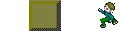 This is the same pattern of fire as in Leave No Stone Unturned. (Remember that level?) Also, the reason for the walls, and the solid blue wall under the center block, is to prevent block slapping in Lynx.
[*]You can only fill in one water space here. If you don't pick the one with the thief, you'll get stuck with the suction boots on a force slide later on and won't be able to outrun cloned balls.
[*]Once you pass through the recessed wall, if you make a right, you'll run into a hidden wall and then get flattened by a long line of pink balls.
[*]Similarly, going for either red key will get you flattened by that same line of pink balls. There aren't even any red doors in the level 
[*](Foreseeable) You can enter the teleport by going left, or up. Go left, and you teleport into a bomb. This can be seen in advance from (19, 30).
[*](Anti-foreseeable) After escaping the stream of cloned balls, you can choose to go onto a force floor slide above you or to your right. You can see that the one to your right leads to water; however, that's a trick. Taking the up slide results in drowning; taking the right slide is safe as a Teeth will clone a block to fill the water in before you reach it.
[*]After hitting the blue button and heading into the blue wall section, failing to clear out the blue walls and extricate the cloned block in time will leave you stuck when the next block clones.
[*](Foreseeable) The balls guarding the chip to the right of the blue wall section are bouncing off hidden walls, so they may rebound onto you unexpectedly if you're not careful. You can observe their bouncing from the blue wall section, though.
[*]In the line of block cloners creating blocks on the ice, the second-to-last button is connected to the cloner one row down instead of the cloner on the same row. If you're running full speed and don't stop, the cloned block will hit you.
[*](Foreseeable) After you get the ice skates and come through the thief, there are 3 blocks in a row and an X of ice spaces above them. If you push the left or center block up, it will rebound off an invisible wall and kill you. Can be checked for by trying to step onto those spaces yourself.
[*]If you run towards the exit and don't stop after hitting the toggle button, then the toggle door next to the exit will close, trapping you as a glider swoops in to end you. You instead have to stay behind on the toggle button or the recessed wall until the glider goes back up, at which point the exit opens for real. This final trap (killing the player just before--or in some cases, just after--the level goal) is called a "Kaizo Trap" after the stage "Special Stage 2" from Kaizo Mario World. Look up ProtonJon's Let's Play of that level for more details, but be warned that the language is very family unfriendly.
</ol>
The hint for this level says "EASY" in all caps because, well, I figured some people might not like this level, so "EASY" is the password for the next level!
Level 100
"Boss Battle"
Even though this is the last level, I designed it pretty early...around 12th or 15th. It was supposed to be the midway point of Tiles 200 back when that was a thing, but I figured it also served fine as a finale for this set. The password is EASY because I think this level really is easy--much easier than #99 and miles easier than the previous action level (Water Slide). Fine by me; I generally dislike boss battles in video games, so the easier, the better.
This is based on danmaku (bullet dodging) games. Since Chip can't really kill things in this game (other than by directing them into water or bombs), the "story" is that you're trying to infiltrate and sabotage a spaceship, so you have to dodge a barrage from its guns (which are shooting monsters at you) and press buttons to turn them off, then go inside, dodge the crew members, and bridge to the exit (simultaneously clogging its engine coolant tank and dooming it to overheat and break down). I intentionally made the patterns of the balls and the tanks pretty easy to discern and dodge. The fireballs are a bit trickier, as they're cloned randomly by blobs. The inside should be relatively simple.
I'm slightly disappointed because when I built this level in Tiles 200, the spaceship actually looked vaguely spaceship-shaped. But that version was lost to the bit bucket along with the rest of that set. Try as I might, I couldn't pull off the same look here. At least the gameplay turned out the same.
Conclusion
What do I think of this levelset as a whole? I was quite pleased with the levels in terms of how fun they are to play, and I was especially happy to see the generally positive feedback from most of you who played the set! I'm also incredibly proud of getting 26 levels from this set into CCLP1 (and possibly some into CCLP4). One thing that I think of as a shortcoming of the set is that most of the levels are very easy to medium in terms of difficulty, and the difficulty curve is pretty flat until the last 15 or so. It's possible that, as the designer, the levels seem easier to me than they do to others. Still, there aren't any I would consider a challenge on the level of CCLP3 Level 100 or onward. (I've learned to appreciate difficult levels like the ones in late CCLP3 after playing them, though I didn't much like them initially.) Part of the reason for this is that I find it hard to design levels that are extremely difficult while also making them fair (giving the player all the information they need to solve them). I would try my hand at making a few more difficult levels in the sequel set, The Other 100 Tiles. I also think I tended to "play it safe" with the design in this set, not really toying with the player's expectations very much (level 99 nonwithstanding). Again, I would aim to change that a bit in To100T.
Thank you to everyone who viewed my commentary! I hope it was at least a little interesting and taught you things you might not have known about my thinking and level design processes. I'll be starting the Developer's Commentary for To100T soon. Have a happy holiday season, everyone! 
|

|
|
| Pit of 100 Tiles Developer's Commentary, Part 9 (Levels 81-90) |
|
Posted by: ajmiam - 17-Dec-2016, 4:58 PM - Forum: Blog Station
- No Replies
|
 |
Level 81
"Follow the Leader"
This is inspired by Socialist Action from CC1, which includes a line of bugs marching around a bank of invisible walls. I'd also seen similar concepts in a few custom sets, where you had to join a line of monsters that are walking a path through a maze of invisible walls. Follow them exactly, or you'll fall behind and get run over. My one complaint with many of those levels was that the monsters tended to be placed unreasonably close together, so one or two mistakes was all it took to die. Thus, I made sure to spread the monsters out here, and include plenty of chips that act as safe spots where you can wait for a monster to pass if it's getting too close to you.
Originally there were no visible-by-default walls in the starting area, but I added them to make for a more gentle introduction. Also, in the set's first update after release, I added a bit to the hint explaining how to beat the fireball-cloning section.
I think the level may have been slightly too large and didn't necessarily need to fill the whole map. The top-right section seems like the most redundant part.
Level 82
"Automatic (Caution) Doors"
(CCLP1 Level 140!!)
YES! This level. I had the idea for this concept for a while as I was building Po100T, but didn't know how exactly I would execute it. I kind of improvised it, but nevertheless I'm extremely pleased by the result. It was fun for me--the designer--to play, and also for a lot of other people judging by the reviews of my set.  Anyway, I started off making the beginning room--requiring a little dodging in order to reach the doors from the button--and then thought of a few ways to make paths from a button to a set of doors, such that the paths are completely walkable but are too long for you to make it in time unless you find a shortcut. These paths include the twisty floor path through the water west of the start, the path around the blue lock east of the start, and the path parallel to the water-guarded ice slide north of the start. I then built the level in pretty much the order you solve it, but not necessarily decidng how things would be unlocked until later (like the green doors or the aforementioned water path). I believe a lot of the enjoyability of this level comes from seeing these inaccessible paths, the suspense and uncertainty in how to unlock them, and the realization upon acquiring the proper tools to do so. Also, it's relatively safe to explore and try things without cooking the level. (The fireball stream in the northeast is a potential exception to this, though you can see from a safe space that their path passes through the fire before you head past the point of no return.) Anyway, I started off making the beginning room--requiring a little dodging in order to reach the doors from the button--and then thought of a few ways to make paths from a button to a set of doors, such that the paths are completely walkable but are too long for you to make it in time unless you find a shortcut. These paths include the twisty floor path through the water west of the start, the path around the blue lock east of the start, and the path parallel to the water-guarded ice slide north of the start. I then built the level in pretty much the order you solve it, but not necessarily decidng how things would be unlocked until later (like the green doors or the aforementioned water path). I believe a lot of the enjoyability of this level comes from seeing these inaccessible paths, the suspense and uncertainty in how to unlock them, and the realization upon acquiring the proper tools to do so. Also, it's relatively safe to explore and try things without cooking the level. (The fireball stream in the northeast is a potential exception to this, though you can see from a safe space that their path passes through the fire before you head past the point of no return.)
One unusual aspect of this level is the chip placement. All the chips and the chip socket are contained in the first 1/3 of the level or so. The reason for this was to encourage the player to explore the starting area and see all the places they'd be able to get to later, and what they'd need to get to those places. I did something similar for a later level (#98 Rube Goldberg).
The means of exit (opening a seemingly-useless red door to lure an unseen Teeth into hitting a red button for you) was an accidental innovation. In a test run, I'd just solved the Teeth section and headed back to the starting area, only for the Teeth to trigger the doors, something I didn't realize would happen. I decided that could be made into an intended level mechanic. It's not something the player will likely think of; it's more that they'll just try unlocking that door and it'll happen. In the more confusing original version of the level, the final locked door led to the sprialing exit path instead, and the player had to step into a pointless-looking alcove to lure the Teeth south and trigger the toggling.
The exit path is a bit awkward, as the buttons will occasionally clone a ball when the previous one hasn't died yet, stopping the doors for a second or so. Oh well, it's a minor annoyance and not life-threatening.
EDIT: Oh, I suppose I should explain the title. It's based on those yellow-and-black signs you often see on automatic doors in the real world, e.g. at your local supermarket if it has them. Like this:
![[Image: RQh5YHr.jpg]](http://imgur.com/RQh5YHr.jpg)
Level 83
"Chip Compactor"
Another where I thought of the core concept (a ball is controlling tanks and you have to unlock doors to increase the time between switches) before the actual layout. The chip at the beginning is tough to snatch right away, but it's possible, and you can always come back later if it's too hard for you. After that, the only really tricky part of this level is the top-left, especially in Lynx, but there are more blocks than you need. I do kind of like the atmosphere of the giant crusher you have to run through to exit once the tank cycle has been extended to its maximum length.
In the title, I mean "Chip" in both senses of the word 
Level 84
"Tangled Web"
This level is based on the "path tracing puzzle" you often see in children's activity books, where there are a bunch of criscrossing overlapping lines and you have to determine which line leads from the start to the goal, sort of like this:
![[Image: osLaOvg.jpg]](http://imgur.com/osLaOvg.jpg)
In this case, since you don't have full view of the map normally, I had to add a couple of vantage points on the ice at the start of the level so you could see the full paths, and therefore know which starting point leads to which obstacle. You can always go back to those vantage points as you're solving the level. When making the paths, I of course had to be careful that the ice corners for one path wouldn't get in the way of another, but that wasn't too difficult.
Level 85
"Disappearing Mazes"
This level is super easy! What's it doing in the #85 slot? It's meant to be a relaxing level to give the player some relief after the challenges they've just been through, as well as before the upcoming one. See http://tvtropes.org/pmwiki/pmwiki.php/Ma...atherLevel. The whole concept of the level (including, naturally, the last room with all the sockets) is inspired by being able to eat through all the chip sockets in Strange Maze from CC1 once you get all the chips.
Level 86
"Laser Refraction"
Oh dear. This level is probably the hardest in the entire set, even harder than #98 and arguably #99. The concept, inspired by the Thermal Discouragement Beams and Discouragement Redirection Cubes from Portal 2, is about pushing blocks to deflect "lasers" (streams of fireballs spaced 1 apart) into bombs, allowing you to get red keys. The problem is that once a block is in the path of a laser, you can't move it out unless you succeed at a "50/50 timing" challenge, which I HATE. So why's the level in the set? Because if you think through your moves VERY carefully, you can solve the level without ever having to extract a block from a laser stream. I know because I managed it once. Once.
This is notable for being one of the only untimed levels in this set that doesn't involve luck, just because it's THAT complicated. I believe the time it took me to solve this without any 50/50 timing is comparable to my casual first-time solve of On the Rocks.
Level 87
"(Ir)reversible"
(CCLP1 Level 134!)
Just as the title and hint suggests, it's all about choosing two paths, one of which lets you go back after getting the chip and one that doesn't. I think the decision I like the most is the block-sliding section (the 2nd decision point in the level). Note that at the tank part, it turns it's possible to take the "wrong" path first and still get back (the right side), but it requires good timing.
One funny-looking mechanic is the pair of teleporters you see at (29, 20) and (31, 20). Each one leads to the other, as Rockdet discovered to his surprise and amusement when he played this level for the first time. So why are they there? It's because it's actually very tricky to make "one-way" teleporters in this game. Just putting a force floor before or after a teleport doesn't do the trick since backwards force floor boosting exists in MS. So, having the teleport pair there ensures that the other horizontal teleports in the level send the player on a one-way trip to that pair. I would go on to reuse the concept in Level 82 of To100T (but vertical this time!)....
Level 88
"Outwit"
A very bare-bones  dodging challenge. Well, 4 challenges. Actually fairly difficult for this set. There isn't much rhyme or reason to the thin wall placements; I just tried to make sure there'd be plenty of obstacles to get the Teeth stuck on. The teleports are there for easy movement around the level--as well as making sure the Teeth can't trap you in the gravel strip between the two rooms on the left or the two rooms on the right. The border with the thin walls and walkers are just decoration, both a homage to Level 88 from CC1 (Spirals) and a way of saying, "Aren't you glad you don't have to deal with this?" dodging challenge. Well, 4 challenges. Actually fairly difficult for this set. There isn't much rhyme or reason to the thin wall placements; I just tried to make sure there'd be plenty of obstacles to get the Teeth stuck on. The teleports are there for easy movement around the level--as well as making sure the Teeth can't trap you in the gravel strip between the two rooms on the left or the two rooms on the right. The border with the thin walls and walkers are just decoration, both a homage to Level 88 from CC1 (Spirals) and a way of saying, "Aren't you glad you don't have to deal with this?"
Level 89
"Memory Test"
I just wanted to make a level with long paths of many chips. The recessed walls add a way to fail, and the monsters on traps, as the hint says, are just there to make it easier to tell where you are. In the first release, the level didn't have the monsters, and therefore looked very bland. I added them in the set's first update after its initial release.
Level 90
"Water Slide"
This is the penultimate action level, and it pulls precisely zero punches. It is, like "Three Strikes You're Out!", inspired by the Joyride series from CCLP2.
This level is way harder than the norm for this set, but on the plus side, it's short, and there is a shortcut that you can use to skip a lot of it. I think the way I handled the 90-degree "curves" in the slide (each lane before the curve leads to the corresponding lane after the curve) may have been a mistake. It makes it very awkward to tell where you're going to end up, especially right when you get out of the shortcut. The "Joyride" system (where all 3 lanes before the curve lead into the near lane after the curve) is probably easier to grasp when you're zipping along at 10 tiles per second. As you might imagine, I died a couple dozen times before clearing this for the first time, and even nowadays I don't generally solve it on my first try.
The space in the title is there to distinguish it from CCLP3's "Waterslide" (a Pieguy level that's easier than one of my levels, who'd imagine!)
|

|
|
|